The Operational Layout
The Operational Layout is a user-friendly interface that our programming team created from scratch. It helps organize, use, and maintain our code while keeping it clean. The layout is structured with different folders for various types of code, such as operations, game code, autonomous programs, driver-controlled programs, and test projects. Each folder has a readme file that explains its contents and a Target file that extends LinearOpMode and implements the TargetSetup interface. Additionally, the layout has Java classes, enums, and comments to make the code more organized and readable. The Operational Layout is updated regularly on GitHub with new versions and creative names. This creative layout is continuously improved over time to fix any possible mistakes and make it even better. The Operational Layout is an excellent tool for keeping everything organized, clean, and in tip-top shape for competitions.
How it Works
The Operational Layout (OL) is a custom-made interface that we designed for the First Tech Challenge Programming with Java Android Studio. It is a smart way to manage our code and keep it neat. The OL consists of different types of code, such as operations, game code, autonomous programs, driver-controlled programs, and test projects. Each type of code has its own folder under the team code directory, and each folder has a readme file that describes its purpose and content. Moreover, each folder has a Target file that follows the naming convention of Target_(name of folder).java, such as Target_operations.java. These Target files extend the LinearOpMode class and implement the TargetSetup interface, which allows us to use both the LinearOpMode and the OpMode layouts for creating programs for autonomous or teleop modes. The TargetSetup interface is a Java file that defines the outline layout for the OpMode creation while extending LinearOpMode. The OL also has Java classes, enums, and comments that make the code more structured and understandable. We update the OL regularly on GitHub with new features and creative names. We also constantly improve the OL to fix any errors and enhance its performance. The OL is a great tool for organizing our code and making it ready for competition.
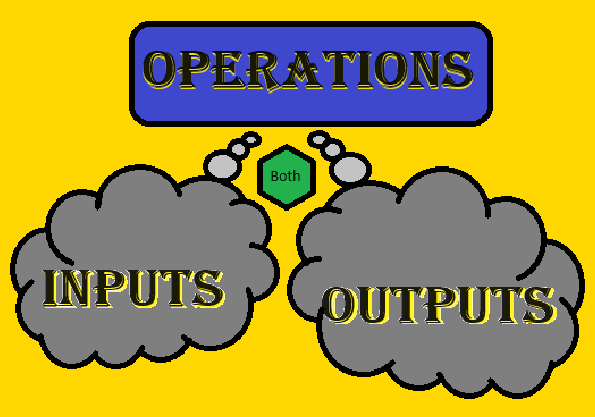
The Operational Layout (OL) consists of two main folders: input and output. The input folder contains the files that are used as inputs for the OL, while the output folder stores the results generated by the OL.
Another folder, named inOut, stores both inputs and outputs. This folder has fewer operations since the number of combined inputs and outputs is smaller than the number of separate ones.